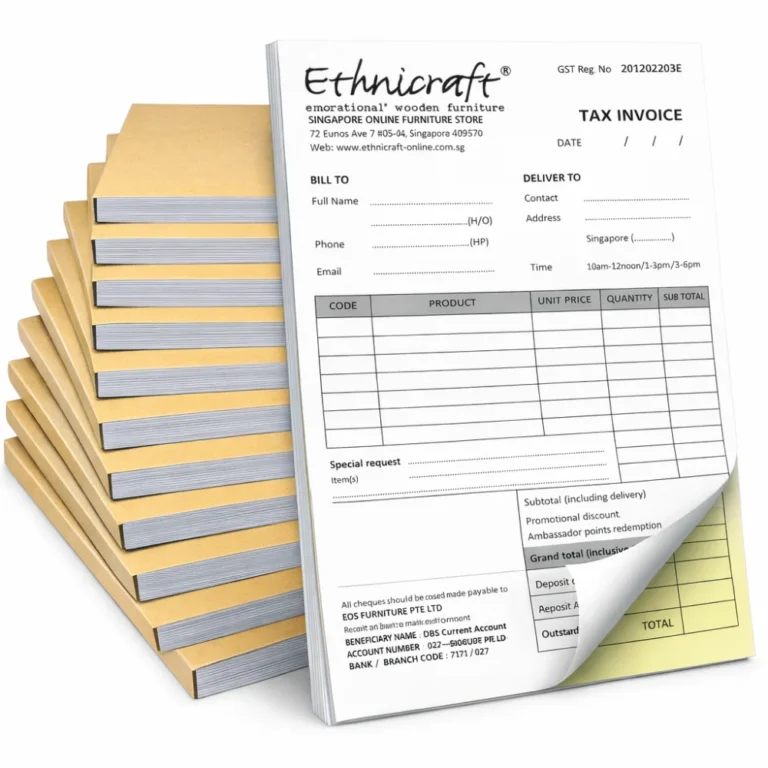Your Quick Guide to Common Printing Queries
Frequently Asked Questions (FAQs)
Have questions? We’ve got answers! Explore our comprehensive FAQ section to find helpful information on our printing services, order processes, payment methods, delivery options, and more.
If you don’t find what you’re looking for, our customer service team is always ready to assist.
How can we help you?
1. Order Process FAQs: Your Guide to Placing and Managing Printing Orders
1. How Do I Place an Order for Printing?
Placing an order is straightforward. Here’s a typical step-by-step process:
- Choose Your Product: Start by selecting the product you want to print, such as business cards, flyers, brochures, or banners.
- Customize Your Order: Enter your desired specifications, including size, quantity, paper type, and any special finishes (e.g., gloss, matte, spot UV).
- Upload Your Design: Upload your print-ready file, ensuring that it meets the printer’s requirements (e.g., PDF format, 300 DPI resolution, CMYK color mode).
- Review Proof: If requested, you’ll receive a digital or physical proof to review before the final print run.
- Place the Order: Once you’re satisfied with the proof, proceed to payment and finalize the order.
- Shipping and Delivery: Your printed materials will be produced and shipped based on the selected delivery method and turnaround time.
2. What File Format Should I Use for My Print Job?
Most printers accept a variety of file formats, but the most common and preferred formats include:
- PDF: The best choice for maintaining quality and formatting. Make sure the file is set up with the correct dimensions and in CMYK color mode.
- TIFF: Ideal for high-quality images, ensuring no loss of detail.
- EPS/AI: Perfect for vector graphics, such as logos and illustrations.
- JPG/PNG: Acceptable for image-heavy projects, but ensure the resolution is high enough (300 DPI minimum).
Check the printer’s specific file guidelines before uploading your design.
3. How Do I Ensure My Files Are Print-Ready?
To ensure your files are ready for printing and avoid delays, follow these guidelines:
- Resolution: Use a minimum of 300 DPI (dots per inch) to avoid pixelation or blurriness.
- Color Mode: Convert your files to CMYK color mode, as this is required for printing. Files in RGB may result in color discrepancies.
- Bleed Area: Include a bleed (usually 3-5mm) if your design extends to the edge of the paper to prevent white borders after trimming.
- Embed Fonts: Ensure all fonts are embedded or converted to outlines to avoid missing or substituted fonts.
- Margins and Safe Zones: Keep text and important design elements within the safe zone (3-5mm from the edge) to avoid cutting off any content.
4. Will I Receive a Proof Before Printing?
Yes, most printing services offer proofs to ensure your design looks correct before the final print run. The types of proofs include:
- Digital Proof: A PDF or on-screen proof that shows what the final print will look like. Ideal for checking design layout, alignment, and text.
- Hard Proof: A physical printed sample, recommended for projects where color accuracy or material quality is critical.
Reviewing proofs allows you to catch any errors or adjustments before the full print job is processed.
5. Can I Make Changes After Submitting My Order?
You can make changes to your order before it enters production. If you need to modify the design, quantity, or other specifications, contact customer support immediately. However, once your order has moved into the production phase, changes may no longer be possible.
If you’re unsure about your design, consider ordering a proof first to avoid issues that may require revisions.
6. What Is the Typical Turnaround Time for Printing Orders?
Turnaround times vary depending on the complexity and size of your project. Here are common turnaround times:
- Same Day/Next Day: Available for simple digital printing projects like business cards or flyers.
- 2-3 Days: Common for larger print runs or multi-page documents such as brochures.
- 5-7 Days: For more complex projects with special finishes, such as spot UV, foil stamping, or custom packaging.
- 7-10 Days: For bulk orders, large-format printing, or custom packaging projects.
Always check with your printer for exact turnaround times, especially if you have a tight deadline.
7. Can I Cancel My Order?
Most printing services allow cancellations before the order has gone into production. However, once your project is in the printing stage, it may not be possible to cancel, as materials and labor have already been allocated.
If you need to cancel your order, contact the printer’s customer support as soon as possible. Some companies may offer partial refunds if certain production steps have not yet started.
2. Design and Print FAQs: Your Guide to Creating and Printing High-Quality Materials
1. What Are the Best Practices for Designing for Print?
To ensure your designs print correctly and look professional, follow these best practices:
- Use High Resolution: Design with images and elements at 300 DPI (dots per inch) to avoid pixelation and ensure sharpness.
- CMYK Color Mode: Always design in CMYK (Cyan, Magenta, Yellow, Black) for accurate color reproduction in printing. RGB (Red, Green, Blue) is for digital displays and can result in color discrepancies.
- Bleed Area: Add a bleed (3-5mm) beyond the edges of your design if it extends to the paper’s edge. This ensures no white borders after trimming.
- Safe Zone: Keep important text and elements within the safe zone (3-5mm from the edge) to prevent them from being cut off.
- Fonts: Use clear, legible fonts, and convert text to outlines or embed fonts to prevent substitution during the printing process.
2. What Is a Print-Ready File?
A print-ready file is a design file that has been properly prepared and formatted for printing. It meets the following requirements:
- Correct Resolution: 300 DPI or higher.
- Color Mode: CMYK for accurate color reproduction.
- Bleed and Safe Zones: Bleed is added (3-5mm) and all important elements are within the safe zone.
- Fonts Embedded or Outlined: Fonts are included to prevent substitutions.
- File Format: Saved as a PDF, TIFF, or EPS for best print results.
Submitting a print-ready file ensures a smooth printing process and avoids delays or errors.
3. What Is DPI, and Why Is It Important for Print?
DPI (Dots Per Inch) refers to the number of ink dots the printer can fit into an inch of paper. The higher the DPI, the clearer and more detailed the print will be.
- 300 DPI: The standard for high-quality printing. Any images or graphics in your design should be at least 300 DPI to avoid blurriness or pixelation.
- 72 DPI: Used for web and digital images. Designs created at this resolution may appear pixelated or low quality when printed.
Always use 300 DPI or higher for print projects to ensure sharp, professional results.
4. What File Format Should I Use for Printing?
The most common file formats for printing are:
- PDF: The industry standard for printing. It preserves fonts, images, and formatting exactly as they were intended.
- TIFF: Ideal for high-quality images. This format preserves image detail without compression.
- EPS/AI: Used for vector graphics (such as logos or illustrations) to ensure they can be scaled without losing quality.
- JPG/PNG: Acceptable for image-heavy designs, but ensure the resolution is 300 DPI to avoid quality issues.
PDF is the most versatile and widely accepted format for print, so it’s recommended for most projects.
5. How Do I Set Up Bleed and Safe Zones?
When designing for print, it’s important to understand bleed and safe zones to avoid unwanted white borders or cut-off elements:
- Bleed: If your design extends to the edge of the paper, add an extra 3-5mm around the edges. This ensures that, during trimming, no white edges appear on the final product.
- Safe Zone: Keep important text or design elements at least 3-5mm away from the edge. This prevents anything critical from being accidentally trimmed off.
By setting up your bleed and safe zones correctly, you’ll avoid cutting errors during the printing process.
6. Can I Use Special Finishes Like Spot UV or Foil Stamping in My Design?
Yes, many printers offer special finishes to enhance your printed materials. Here’s how to include them in your design:
- Spot UV: This technique adds a glossy coating to specific areas, such as your logo or a key design element, creating a contrast with the matte background.
- Foil Stamping: Adds metallic or glossy accents (such as gold or silver) to highlight certain parts of your design.
- Embossing/Debossing: Creates a raised (embossed) or recessed (debossed) effect on your design for added texture.
When designing for these finishes, be sure to:
- Separate Layers: Keep the design for these effects on a separate layer labeled accordingly (e.g., “Spot UV” or “Foil”).
- Consult Your Printer: Work closely with your printer to ensure the placement and file setup for these finishes are correct.
Special finishes can elevate your printed materials, making them more luxurious and eye-catching.
3. Payment and Billing FAQs: Your Guide to Secure Transactions and Invoicing
1. What Payment Methods Are Accepted?
Most printing services accept a variety of payment options, including:
- Credit/Debit Cards: Visa, MasterCard, American Express, etc.
- PayPal: A secure and convenient online payment option.
- Bank Transfer: Available for both individual and corporate accounts. Typically used for larger or bulk orders.
- PayNow: Popular in Singapore for quick and easy payments.
- Stripe: An online payment gateway for secure transactions.
- Payment by Cheque: Often available for corporate accounts only or by special request for large orders.
For more information. Please refer to our payment methods page.
2. Can I Get a Refund If I Cancel My Order?
Refund policies vary, but most printers allow cancellations and refunds before the order enters production. Key considerations include:
- Full Refunds: If the order hasn’t started production, many services will provide a full refund.
- Partial Refunds: If materials have been ordered or work has started, you may be eligible for a partial refund.
- Non-Refundable Deposits: Some custom orders may require a non-refundable deposit, especially for large or bulk orders.
Always check the printer’s cancellation policy before placing an order to understand their refund terms.
3. Do You Offer Payment Plans for Large Orders?
Some printers offer payment plans or split payment options for large or recurring orders, especially for corporate accounts. This allows businesses to manage their cash flow by breaking down payments into installments.
- Deposit + Balance: A common payment plan where you pay a deposit upfront (usually 30-50% of the total) and the balance upon delivery.
- Monthly Billing: For ongoing orders or corporate clients, printers may offer monthly billing cycles with a consolidated invoice at the end of the month.
It’s best to contact customer support to inquire about available payment plan options for your project.
4. When Will I Be Charged for My Order?
The timing of payment depends on the printer’s policy:
- Upfront Payment: Many printing services require full payment when you place the order, especially for smaller or one-time jobs.
- Deposit Payment: For larger or custom orders, you may be required to pay a deposit upon placing the order, with the balance due before shipment or delivery.
- On Account: Corporate customers may have the option to be billed monthly or pay after receiving the goods if they have a pre-established billing relationship.
Check the terms of service with your printer to understand their payment structure.
5. Will I Receive an Invoice or Receipt?
Yes, most printing services provide a detailed invoice or receipt after your order is processed. These are typically sent via email or made available through your customer account. The invoice includes:
- A breakdown of your order (product details, quantities, costs)
- Any applicable taxes or shipping fees
- Payment method and transaction confirmation
For corporate accounts, monthly statements may also be provided for easy tracking of orders and payments.
6. Are There Any Hidden Fees I Should Be Aware Of?
Most printing services are transparent about pricing, but there are a few potential additional costs to consider:
- Shipping Fees: Depending on the size of your order and the delivery location, shipping costs may vary.
- Rush Fees: If you need expedited printing or delivery, there may be additional charges.
- Custom Design or Setup Fees: For custom printing jobs or design assistance, some printers may charge extra for setup or design services.
- Taxes: Ensure you understand any local taxes (such as GST or VAT) that may apply to your order.
Always review your order summary before confirming to avoid any surprises.
4. Delivery and Shipping FAQs: Everything You Need to Know About Receiving Your Print Orders
1. Can I Self-Collect My Order?
No, we do not accept walk-in customers, and all orders are shipped directly from the factory. This ensures that all orders are processed and delivered efficiently without the need for self-collection.
2. Are There Additional Shipping Fees for International Orders?
Yes, international orders typically incur additional shipping fees due to customs duties, taxes, and longer shipping distances. Here’s what to consider:
- Customs Fees and Duties: These are typically paid by the recipient upon delivery and vary depending on the destination country.
- Shipping Times: International shipping may take longer due to customs processing, often ranging from 7-14 business days.
- Shipping Carriers: Some services offer economy shipping options for international orders to reduce costs, though this may extend delivery times.
Check with your printer to understand the full cost of international shipping, including any potential customs fees.
3. Can I Combine Shipping for Multiple Orders?
If you’re placing multiple orders, many printers allow combined shipping to reduce costs. Here’s how it works:
- Bulk Orders: If you place several orders at once, the printer may consolidate them into a single shipment.
- Different Products: Items like business cards, brochures, and posters can often be combined into one package, especially if they are ordered at the same time.
To combine shipping, it’s best to place all your orders at once or contact customer support to request shipment consolidation.
5. Returns and Refunds FAQs: Understanding the Process for Resolving Issues with Your Print Orders
1. What Is Your Returns and Refunds Policy?
Most printing services have a returns and refunds policy that outlines the steps to take if you are dissatisfied with your order or if something goes wrong. Typically, the policy includes:
- Refunds for Damaged or Defective Products: If the product arrives damaged, misprinted, or with defects, you can request a reprint or a refund.
- No Returns for Custom Orders: Since printed materials are customized, many printers do not accept returns unless there is an error in production.
- Refund Eligibility: Refunds may only be available for specific reasons, such as printing errors, shipping damage, or incorrect orders.
Always check the specific terms of your printing provider’s return and refund policy before placi ng an order.
We strive to ensure that you are completely satisfied with your order. However, if there’s a problem with your print, such as damage during shipping or an error in the final product, we offer a 7-day return policy. Please contact us within 7 days of receiving your order, and we’ll guide you through the return or reprint process.
2. Can I Get a Refund for Custom Printing Jobs?
Refunds for custom printing jobs are rare unless there is a production error. Since printed materials are customized to your specifications, most printers have policies that restrict returns for custom orders. However:
- Reprints: If there is an error with the custom print job (e.g., incorrect sizing, colors, or finishes), the printer will often offer a reprint.
- Partial Refunds: In some cases, printers may offer a partial refund if a reprint isn’t possible or if the error significantly impacts the project.
It’s important to carefully review proofs and confirm all details before finalizing custom orders to avoid issues.
3. What Should I Do If My Order Arrives Damaged?
If your printed materials are damaged during shipping:
- Take Photos: Document the damage with photos of both the packaging and the products.
- Report the Issue: Contact customer service immediately and provide photos and your order details.
- Request a Reprint or Refund: The printer will likely offer to reprint the damaged items or provide a refund, depending on the severity of the damage.
Most printers work to resolve these issues quickly to ensure customer satisfaction.
Please take photos of the damage and contact us immediately at support@printing.com.sg. We’ll arrange for a reprint and ship the new order to you as quickly as possible.
4. What Should I Do If I Receive the Wrong Order?
Receiving the wrong order can be frustrating. Here’s how to handle it:
- Review Your Order Confirmation: Double-check your order to ensure the mistake didn’t occur during submission.
- Contact Customer Support: Report the issue to customer support with your order number and details of the incorrect items.
- Return the Incorrect Order: Some printers may request that you return the wrong items before sending out a corrected order.
- Receive a Reprint: The printer will typically offer a reprint of the correct order at no additional cost.
Most printing services prioritize correcting errors and will expedite the replacement process.
5. Can I Cancel My Order and Get a Refund?
Order cancellation policies vary by printer, but here’s what to expect:
- Before Production: If your order hasn’t entered production, you can usually cancel and receive a full refund.
- After Production Starts: Once production has begun, you may only be eligible for a partial refund, as materials and labor have already been allocated.
- Custom Orders: Some custom orders, particularly large print jobs, may require a non-refundable deposit.
Contact customer support as soon as possible if you need to cancel an order to maximize your chances of receiving a full refund.
6. What Is the Timeframe for Requesting a Refund?
Most printing services require that you request a refund or reprint within a specific timeframe. Common timeframes include:
- 7-14 Days: Many printers require that issues be reported within 7 to 14 days of receiving your order.
- Immediate Reporting for Damage: For damaged items, it’s best to report the issue as soon as possible–ideally within 48 hours of receiving the package.
Make sure to check the specific timeframe listed in the printer’s return policy and act quickly if you encounter any issues.
6. Contact & Support
1. Why doesn’t Printing.com.sg list a contact phone number?
To provide more efficient and accurate support, we handle enquiries through WhatsApp, email, and our support ticket system. This allows us to route questions directly to the appropriate team, keep a clear record of communication, and respond more effectively.
2. How can I get help if I need assistance?
You can contact us via WhatsApp, email, or by submitting a support ticket. These channels are monitored regularly to ensure timely responses and proper follow-up on all enquiries.
Printing FAQs & Help Centre
Welcome to the Printing.com.sg Help Centre.
This page helps you quickly find answers about our printing services, materials, finishes, ordering process, and delivery options.
To keep information clear and relevant, FAQs are organised by product category. This allows you to find accurate answers without scrolling through unrelated questions.
Browse FAQs by Category
Select a category below to view frequently asked questions related to that product type:
- Business Cards FAQs
- Stickers & Labels FAQs
- Booklets & Reports FAQs
- Forms & NCR Printing FAQs
- Banners & Signage FAQs
- Large Format Printing FAQs
- Marketing Materials FAQs
- Stationery FAQs
- Display Systems & Exhibition FAQs
- Corporate Gifts & Premiums FAQs
Each category focuses on real customer questions specific to that product.
How This Help Centre Works
- Product-specific FAQs are located within each product category
- Detailed explanations are provided directly on product pages where relevant
- Ordering, delivery, and payment information is shown where it applies
This ensures you always get the right information at the right stage.
Still Need Help?
If you can’t find the answer you’re looking for, our team is ready to assist.
Visit our Contact Us page to get help with quotations, file checks, or custom printing requirements.
Final Note
This Help Centre is updated regularly as new products and materials are added.
You can bookmark this page for quick access whenever you need printing guidance.