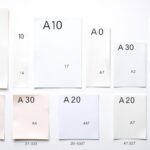Looking to print professional manuals, captivating catalogs, or eye-catching promotional materials? This guide has everything you need. Learn the differences between booklets and brochures. Find out the best printing techniques and materials. And discover design secrets to make your print collateral stand out with Printing.com.sg.
From picking the right page count and binding to creating engaging content, this guide has you covered. It’s perfect for small business owners, marketing pros, or non-profits. You’ll get valuable tips to make your print projects shine and get amazing results.
Key Takeaways
- Understand the differences between booklets and brochures to choose the right print solution for your needs.
- Explore a wide range of printing materials, sizes, and binding options to create professional-grade print collateral.
- Discover design principles and content strategies to craft engaging booklets and brochures that captivate your audience.
- Learn about the latest printing techniques and equipment for high-quality, full-color results.
- Benefit from the expertise and customer-centric approach of Printing.com.sg to elevate your print projects.
Understanding the Difference Between Booklets and Brochures
Booklets and brochures are often confused with each other. But they serve different purposes in marketing and sharing information. Knowing the differences helps you create materials that really connect with your audience.
Booklets are bigger, with 8 to 72 pages or more. They’re bound in ways like saddle stitch or perfect binding. They’re great for detailed guides, like catalogs or company manuals. Booklets are meant to hold lots of information for readers to come back to.
Brochures, on the other hand, are smaller and folded. They’re used for quick, eye-catching promotions or product showcases. Brochures are perfect for handing out at events or meetings because they’re easy to carry and quick to read.
| Booklets | Brochures |
|---|---|
| Larger size, typically 8-72 pages | Smaller, compact size, often folded |
| Bound using methods like saddle stitch, perfect binding, or spiral binding | Folded formats like bi-fold, tri-fold, or z-fold leaflets |
| Used for comprehensive resources like catalogs, manuals, or in-depth company information | Used for short-term, visually-appealing promotions, event highlights, or product overviews |
| Designed for detailed, long-lasting content that readers can refer to repeatedly | Designed to convey concise, attention-grabbing information that can be easily distributed |
It’s key to know the differences between booklets and brochures. This helps businesses pick the right format for their goals. By choosing wisely, you can make materials that really speak to your audience.
How to Print High-Quality Booklets and Brochures: A Complete Guide
Printing high-quality booklets and brochures needs focus and knowledge of the printing process. You might be making manuals, catalogs, or promotional materials. This guide will help you through the key steps to make your print projects shine.
Choosing the Right Printing Software
The first step is picking the right software. Adobe Acrobat is great for its features and easy use, good for all levels. Microsoft Publisher is easy to use and perfect for small businesses and beginners. Adobe InDesign is top for pros in publishing. Affinity Publisher is also popular for its design options and affordability.
Optimizing Printer Settings
Setting up your printer right is key for quality prints. Make sure you have the right paper size, layout, and margins. Also, choose high-quality print settings and color management for the best look.
Binding and Finishing Options
- Saddle stitching is a common binding style for booklets.
- Perfect binding is suitable for booklets with more pages.
- Spiral and coil binding is ideal for booklets with a higher page count.
- Case binding is the most expensive and durable form of booklet printing.
The binding and finishing you choose can change how your booklets and brochures look. Think about what you need and want for your project.
Printing Techniques and Equipment
There are many ways to print booklets and brochures. Offset Print Booklets are best for big orders. Digital Colour Booklet Printing is cheaper for smaller runs. Consider paper, quality, and time when choosing your printing method.
By following this guide, you can confidently print booklets and brochures. Your materials will show the quality your brand deserves.
Choosing the Right Materials for Booklet and Brochure Printing
Choosing the right materials for booklets and brochures is key to a high-quality product. The cover stocks and inner pages all play a big role. They affect the look, feel, and durability of your printed materials.
Cover Page Options
For booklet covers, consider thicker stocks like 10 pt. cardstock for a premium feel. For a more affordable option, 100 lb. paper gloss is great for short-term use. The inside pages are usually printed on 100 lb. matte paper. This is excellent for reading and writing.
Brochures use lighter, more compact paper stocks to look good and be easy to hand out. Look at different cover page options, like glossy and matte finishes. Find the best one for your printing needs and budget.
| Booklet Cover Materials | Brochure Cover Materials |
|---|---|
| 10 pt. Cardstock | 100 lb. Paper Gloss |
| 100 lb. Paper Gloss | Matte Finish |
The cover page materials greatly affect the quality and durability of your booklets and brochures. By choosing wisely, you can make a polished and professional product. This will effectively represent your brand.
Determining the Ideal Page Count and Size
Creating high-quality booklets and brochures depends on page count and size. The page count should be in increments of 4, including covers. This ensures a professional layout.
Booklet sizes vary from 4.5″ x 5.5″ to 12″ x 12″ square. This allows for more content and images. Brochures, on the other hand, are smaller. They range from 4″ x 9″ to 8.5″ x 11″ letter format.
Standard Booklet and Brochure Sizes
| Product | Minimum Page Count | Maximum Page Count | Common Sizes |
|---|---|---|---|
| Booklets | 8 pages (stapled or loop stitched) 52 pages (perfect bound) 10 pages (wire-o binding) |
64 pages (stapled, loop stitched, or wire-o) 200 pages (perfect bound) |
4.5″ x 5.5″, 5.5″ x 8.5″, 8.5″ x 11″, 12″ x 12″ |
| Brochures | N/A | N/A | 4″ x 9″, 8.5″ x 11″ |
Choosing the right page count and size is key for your booklets and brochures. Think about your project’s needs and the detail level you want. This will help you make a visually appealing and informative piece. It will also effectively share your message with your audience.
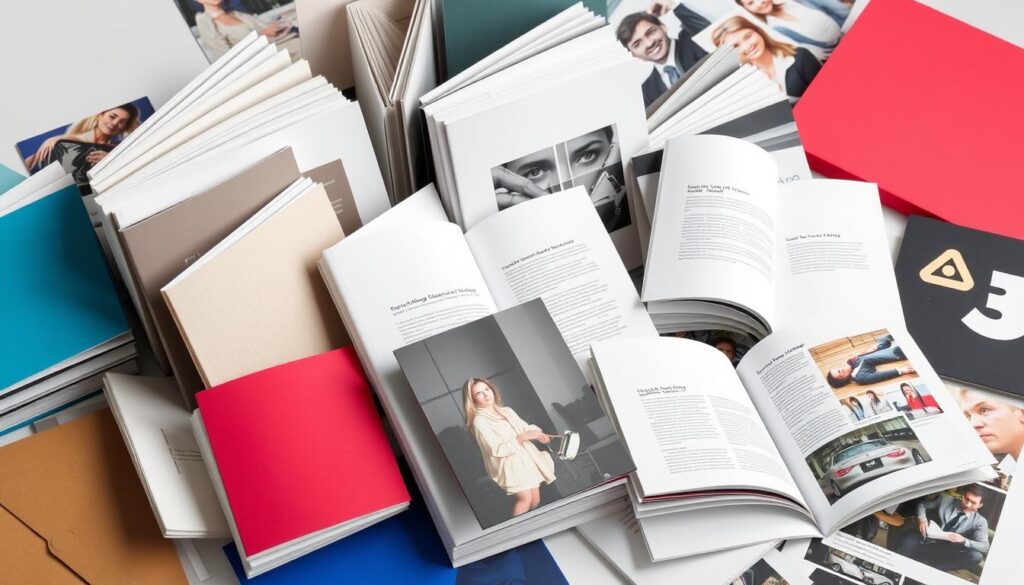
“It’s crucial to list specifications accurately to ensure an accurate quote from the printing company.”
Binding Options: Saddle Stitch, Perfect Binding, and More
Choosing the right binding for your booklets and brochures is important. Saddle stitch is a popular choice because it’s affordable. It staples the pages together at the fold line. This works well for booklets with fewer pages.
For longer publications, perfect binding is a better choice. It glues the pages together along the spine. This gives a cleaner, more professional look.
Saddle stitching is great for saving money, especially for short projects. Perfect binding costs more because of the materials and labor. Wire-O binding is a cheaper option for larger print runs. It’s durable and flexible.
Spiral binding is very durable, making it perfect for booklets that get a lot of use. But, it might look less formal than perfect binding. Spiral binding is also pricier because of the materials and process.
| Binding Option | Characteristics | Ideal Use |
|---|---|---|
| Saddle Stitch | Cost-effective, uses staples, works well for lower page counts | Short-run projects, booklets with 64 pages or less |
| Perfect Binding | Provides a clean, professional look, uses adhesive | Longer-form publications, softcover books |
| Wire-O Binding | Cost-effective for larger print runs, durable, pages open 360 degrees | Booklets that need easy page-turning and lay-flat functionality |
| Spiral Binding | Durable, pages open 360 degrees, can appear less formal | Booklets that need to withstand handling, wall calendars |
When picking a binding option, think about page count, budget, look, and function. Look into different binding methods and their benefits. This will help you choose the best one for your print project.
Design Considerations for Professional Booklets and Brochures
Making booklets and brochures look great needs careful design choices. Picking the right colors and using top-notch images is key. Every design choice helps make your print materials stand out and leave a lasting impression.
Color Selection and Image Resolution
Choosing striking hues that match your brand is important. Make sure your artwork is in CMYK color mode for the best print quality. Also, use high-resolution images (at least 300 dpi) for a professional finish.
Bleed and Margin Guidelines
To avoid cutting off your content during printing, use bleed and follow margin guidelines. These steps help prevent white borders or cut-off images, making your print materials look better.
| Design Element | Recommendation |
|---|---|
| Color Mode | CMYK for optimal print quality |
| Image Resolution | Minimum 300 dpi for sharp, professional visuals |
| Bleed | Extend artwork or color to the edge of the page |
| Margins | Maintain proper margins to avoid content being cut off |
Following these design tips can make your booklets and brochures look more polished and professional. This will surely grab your audience’s attention.
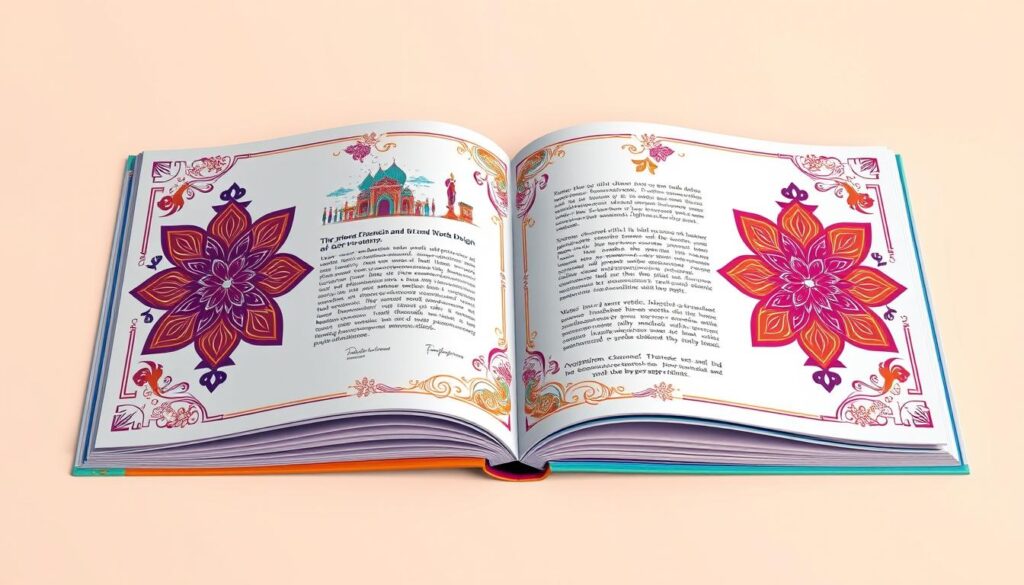
“Design is not just what it looks like and feels like. Design is how it works.”
– Steve Jobs
Creating Engaging Booklet and Brochure Content
Making great content is crucial for booklets and brochures that grab your audience’s attention. Use storytelling and highlight your brand’s unique messaging. This way, you create a story that readers will remember and feel connected to.
Storytelling and Brand Messaging
Good booklet and brochure content does more than list features or products. It tells a story that shows your brand’s personality and values. It should build excitement and guide the reader through your message smoothly.
Your brand messaging should be clear and consistent. Show off what makes you different and the emotional connection you want with your audience. This makes your brand more trustworthy and authentic.
Repurposing Booklets as Customer Keepsakes
Think about turning your booklets into customer keepsakes. Make them into useful items like journals, calendars, or photo books. This keeps your brand in your customers’ minds and shows you care about their needs.
By focusing on both design and content, you can create an unforgettable experience. This sets your brand apart and leaves a lasting impression.
“Storytelling is the most powerful way to put ideas into the world today.”
– Robert McKee
Printing Techniques and Equipment for High-Quality Results
To get stunning booklets and brochures, using the latest printing methods and top-notch equipment is key. Full-color printing is essential for bright, eye-catching visuals that share your brand’s story. It ensures colors are right and images are sharp, grabbing your audience’s attention.
Adding to full-color printing, exploring various print finishing options can boost your materials’ quality and life span. Options like lamination, foil stamping, and spot UV coating bring elegance and protection. They turn your booklets and brochures into memorable items for your customers.
Working with a trusted printer like Printing.com.sg gives you access to the best booklet printing techniques and brochure printing techniques. Their team of experts will help you every step of the way. With their advanced tools and deep knowledge, your professional printing projects will surely impress and make a lasting mark.
“The right printing techniques and equipment can make all the difference in elevating the quality and impact of your print collateral.”
Conclusion: Elevate Your Print Materials with Printing.com.sg
This guide has given you the tools to print top-notch booklets and brochures. You now know how to make them grab your audience’s attention. You’ve learned about the differences between these formats and how to handle the technical side.
Working with Printing.com.sg means you get their expertise and advanced printing methods. They offer many customization options to boost your brand. Whether you need booklets or brochures, they can make your ideas come to life.
Printing.com.sg knows all about paper, finishes, and colors. They also have great layout and design tips. With their help, your print materials will surely stand out. Let them help you elevate your brand with their professional printing services.
FAQ
What are the key differences between booklets and brochures?
Booklets are medium to large in size, used for detailed content like manuals and magazines. They are bound together with a structured layout. Brochures, however, are smaller and focus on quick, visually appealing information. They are folded or in single sheets, aiming to grab attention with images.
What should I consider when choosing materials for my booklets and brochures?
The materials you pick affect the quality and durability of your product. For booklet covers, use thicker stocks like 10 pt. cardstock for durability. Inside pages are often printed on 100 lb. matte paper for better writability. Brochures use lighter paper for visual appeal and distribution.
What are the standard page counts and sizes for booklets and brochures?
Booklet pages should be in increments of 4, including covers. Sizes range from 4.5″ x 5.5″ to 12″ x 12″. Brochures are smaller, with sizes from 4″ x 9″ to 8.5″ x 11″. Choose based on your project’s needs and detail level.
What are the different binding options for booklets and brochures?
You have several binding options. Saddle stitch is cost-effective, stapling pages together. Perfect binding, or PUR binding, glues pages together for a professional look. Choose based on your project’s needs.
What design considerations should I keep in mind for my booklets and brochures?
Designing with care enhances appearance and impact. Use striking colors that represent your brand. Ensure artwork is in CMYK color mode for print quality. High-resolution images and proper margins are also key.
How can I create engaging content for my booklets and brochures?
Engaging content is vital for effective communication. Use storytelling and unique messaging to captivate your audience. Consider repurposing booklets as keepsakes to extend their usefulness.
What printing techniques and equipment can I use to achieve high-quality results?
Use the latest printing techniques and equipment for quality results. Full-color printing adds vibrancy to your visuals. Explore finishing options like lamination for durability. Partner with Printing.com.sg for access to advanced technology and expert guidance.
Resources:
Explore our curated list of recommended resources for printing, design, and free media assets. Whether you need professional printing services, free design templates, or royalty-free photos for your next project, these reliable sites have you covered.1. Printing & Design
- Printing Inc. Description: Singapore-based online printing service offering a variety of print products such as business cards, flyers, brochures, and custom stickers with professional design services.
- Namecards Inc. Description: Specialist in name card printing, providing a wide range of custom designs, finishes, and materials for high-quality business cards.
- Kian Hong Press Description: Established corporate printing company in Singapore, offering solutions for brochures, catalogs, annual reports, and other corporate stationery.
2. Free Design Templates
- Canva Description: Offers a wide range of free and customizable templates for various needs, including presentations, posters, social media, and marketing materials.
- FreePik Description: Provides thousands of free and premium templates for brochures, flyers, business cards, and more, along with editable vector illustrations and graphics.
- Piktochart Description: Focused on data visualization and professional templates for infographics, posters, presentations, and reports, with both free and premium options.
3. Free Royalty-Free Photos
- Pexels Description: Offers high-quality, free stock photos and videos shared by talented creators for commercial and personal use without attribution.
- Unsplash Description: A large collection of beautiful, high-resolution images contributed by photographers worldwide, available for free use in any project.
- Pixabay Description: A community-driven platform offering copyright-free photos, illustrations, and videos for use in any creative project, with no licensing restrictions.