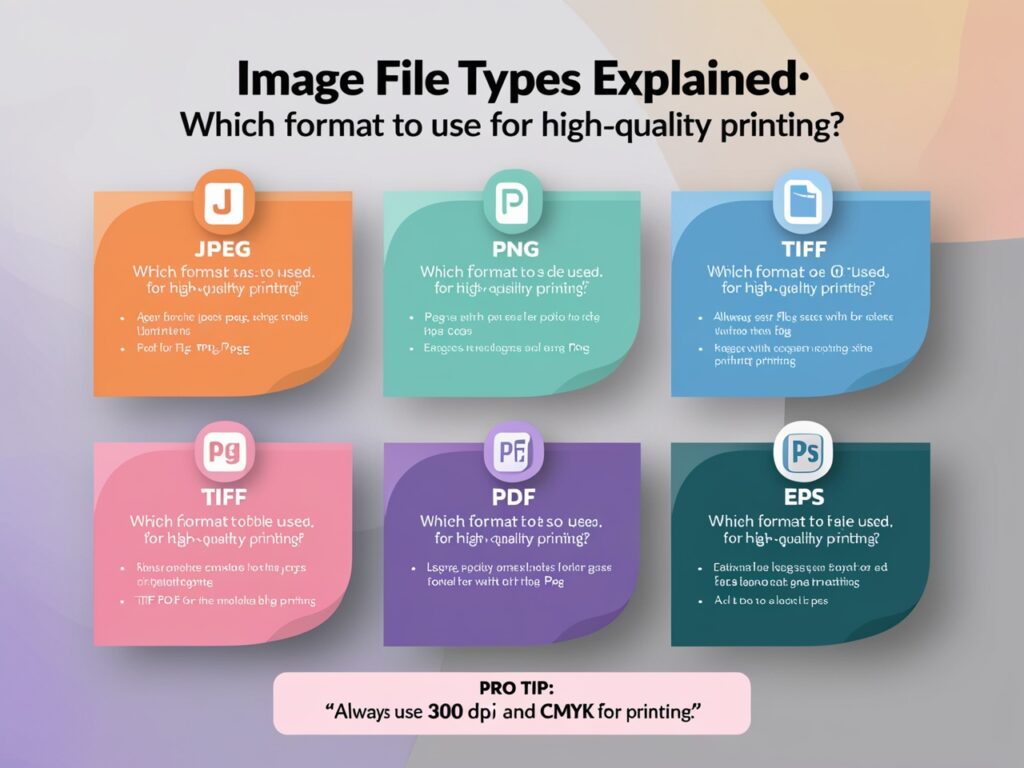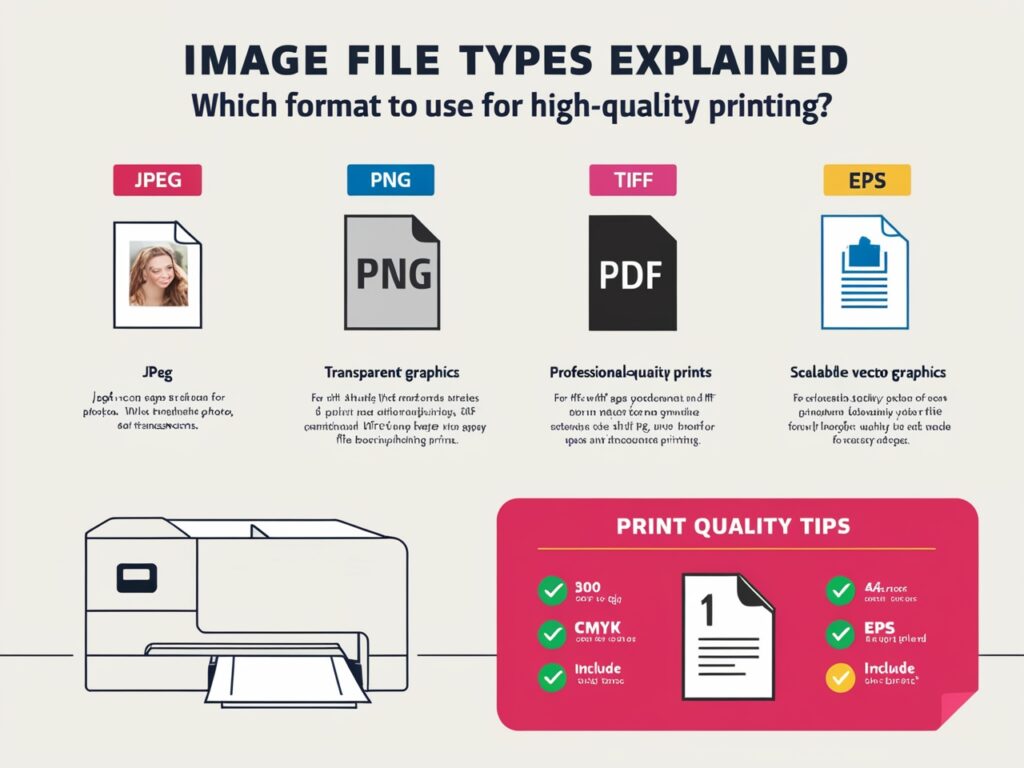I. Introduction
When preparing files for printing, selecting the correct image file format is crucial for achieving high-quality printing results. Different formats serve distinct purposes, and using the wrong one can lead to blurry images, color mismatches, and overall unsatisfactory print quality. This guide will help you understand the most commonly used image file types for printing, their strengths and weaknesses, and when to use each one to ensure your print projects turn out perfect every time.
II. Understanding Key Image File Types for Printing
Choosing the right file type is more than just a technicality—it directly affects the clarity, color accuracy, and finish of your print. Here’s a breakdown of the most popular image file types and when to use each:
- JPEG (Joint Photographic Experts Group)
- When to Use: Ideal for photographs and images with gradients.
- Pros: Small file size and widely supported.
- Cons: Lossy compression results in lower quality with repeated saving.
- TIFF (Tagged Image File Format)
- When to Use: Best for professional printing and high-quality photos.
- Pros: Lossless compression preserves every detail.
- Cons: Large file size, requiring more storage.
- PNG (Portable Network Graphics)
- When to Use: Graphics with transparent backgrounds and logos.
- Pros: High-quality images with lossless compression.
- Cons: Larger file sizes than JPEG.
- PDF (Portable Document Format)
- When to Use: Multi-page documents, text-heavy graphics, and vector images.
- Pros: Maintains layout and vector quality.
- Cons: Limited support for photo editing.
- EPS (Encapsulated PostScript)
- When to Use: Vector graphics and logos that need to be resized without quality loss.
- Pros: Scalability and print precision.
- Cons: Limited use for complex images.
III. Factors to Consider When Choosing the Right Format for Printing
Selecting the correct image format goes beyond simply knowing file extensions. Consider these factors to ensure your images are print-ready:
- Resolution and DPI (Dots Per Inch): For high-quality prints, a resolution of 300 DPI or higher is recommended. Anything lower may result in blurry prints.
- Color Modes: RGB vs. CMYK: RGB is used for digital screens, while CMYK is essential for printing. Ensure your images are converted to CMYK to match print output.
- File Compression: Lossy vs. Lossless: Lossy formats (e.g., JPEG) reduce file size but sacrifice quality. For the best results, use lossless formats (e.g., TIFF or PNG) to retain all details.
IV. Recommended File Formats for Different Print Projects
Not all projects require the same format. Use this guide to select the best file type for each print scenario:
- Photos and Artwork: Use TIFF for top-quality prints. It preserves details and color accuracy.
- Business Documents and Reports: Opt for PDF to maintain formatting and support vector graphics.
- Logos and Graphics: Choose EPS or PDF for scalability and precise printing.
- Brochures and Flyers: PDF is ideal due to its versatility and ability to include both images and text.
V. Common Mistakes to Avoid When Preparing Files for Print
Even with the right file type, some common errors can compromise print quality. Here’s what to watch out for:
- Using the Wrong Color Mode: Always convert RGB images to CMYK before printing.
- Low-Resolution Images: Ensure your images are at least 300 DPI.
- Incorrect File Format: Avoid lossy formats like JPEG for professional prints.
- Ignoring Bleed and Trim Marks: Include bleed to prevent white edges on your final print.
VI. Best Practices for Preparing Print-Ready Files
Here’s a quick checklist to ensure your files are perfect before sending them to the printer:
- Set the Resolution and DPI: Ensure your images are 300 DPI or higher.
- Use CMYK Color Mode: Convert your images to CMYK for accurate colors.
- Include Bleed and Crop Marks: Add a 3-5mm bleed area to ensure full coverage.
- Choose the Right File Format: Use TIFF or PDF for most projects.
VII. Pros and Cons of Image File Types for Printing
To make it even simpler, here’s a quick comparison chart:
- JPEG: Great for photos, but not ideal for professional printing.
- TIFF: Best for high-quality prints, but large file size.
- PNG: Perfect for graphics and transparency, but not recommended for large prints.
- PDF: Versatile and ideal for multi-page projects.
- EPS: Best for logos and illustrations, not suitable for complex images.
VIII. Conclusion
Selecting the right image file format is key to achieving the best print quality for your projects. Understanding the differences between formats like JPEG, PNG, TIFF, PDF, and EPS will help you avoid common pitfalls and ensure professional results every time. Use this guide to confidently choose the right format for your next print project!
For more tips on print preparation and file formats, feel free to reach out or share this article with anyone who might benefit.
FAQs for Image File Types Explained: Which Format to Use for High-Quality Printing?
Q1: What are the best image file formats for high-quality printing?
The best image file formats for high-quality printing are TIFF, PDF, and EPS. These formats preserve details and color accuracy, making them ideal for professional-grade prints. JPEG and PNG can be used, but they may not offer the same level of quality.
Q2: Why should I use TIFF for printing photos?
TIFF is recommended for printing photos because it uses lossless compression, which means it retains all image details and colors without sacrificing quality. This ensures that your photos will look sharp and vibrant in print, making TIFF ideal for fine art and photography prints.
Q3: When should I choose PDF over other file formats for printing?
PDF is the best option when printing multi-page documents, such as brochures or presentations, or when the file contains a mix of images, text, and vector graphics. PDF maintains the layout and format regardless of the device or software used, making it a versatile choice for both professional and home printing projects.
Q4: What is the difference between RGB and CMYK for printing?
RGB (Red, Green, Blue) is used for digital displays, while CMYK (Cyan, Magenta, Yellow, Key/Black) is used for printing. When preparing images for printing, always convert your files to CMYK to ensure the colors print accurately. Using the wrong color mode can cause significant differences between the on-screen preview and the final print.
Q5: What is the best format for printing logos and illustrations?
For logos and illustrations, EPS is the preferred format because it is a vector-based file. This means it can be resized without losing quality, making it perfect for logos and illustrations that need to be printed at various sizes.
Resources:
Explore our curated list of recommended resources for printing, design, and free media assets. Whether you need professional printing services, free design templates, or royalty-free photos for your next project, these reliable sites have you covered.1. Printing & Design
- Printing Inc. Description: Singapore-based online printing service offering a variety of print products such as business cards, flyers, brochures, and custom stickers with professional design services.
- Namecards Inc. Description: Specialist in name card printing, providing a wide range of custom designs, finishes, and materials for high-quality business cards.
- Kian Hong Press Description: Established corporate printing company in Singapore, offering solutions for brochures, catalogs, annual reports, and other corporate stationery.
2. Free Design Templates
- Canva Description: Offers a wide range of free and customizable templates for various needs, including presentations, posters, social media, and marketing materials.
- FreePik Description: Provides thousands of free and premium templates for brochures, flyers, business cards, and more, along with editable vector illustrations and graphics.
- Piktochart Description: Focused on data visualization and professional templates for infographics, posters, presentations, and reports, with both free and premium options.
3. Free Royalty-Free Photos
- Pexels Description: Offers high-quality, free stock photos and videos shared by talented creators for commercial and personal use without attribution.
- Unsplash Description: A large collection of beautiful, high-resolution images contributed by photographers worldwide, available for free use in any project.
- Pixabay Description: A community-driven platform offering copyright-free photos, illustrations, and videos for use in any creative project, with no licensing restrictions.