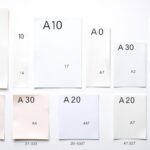Website success depends on how you present yourself online. If you’re on a tight budget, free graphic design software can help. As someone who’s not great at product photography, I know how important design software is. It’s helped my small businesses stay afloat, even when I’m not creating new content.
In this article, we’ll look at the top five free design software alternatives to Adobe’s products. We’ll cover GIMP, Inkscape, Canva, and Krita. We’ll talk about their key features, uses, and benefits. These tools are powerful and won’t break the bank.
Key Takeaways
- GIMP is a leading free alternative to Adobe Photoshop, offering advanced image editing and photo retouching capabilities.
- Canva is a popular web-based graphic design platform with an intuitive drag-and-drop interface.
- Krita is a free design software that excels in digital drawing and illustration.
- Inkscape is an open-source vector graphics editor with a wide range of drawing tools.
- These free design software options cater to the needs of both amateur and professional designers.
Why Learn Graphic Design Software?
Visuals are key in drawing in customers and making websites appealing and relevant. Studies show it takes just 2.6 seconds for users to focus on a website’s key area. Also, they make a first impression in 0.05 seconds. So, you have a short time to grab their attention and make a strong impression.
While good text, blogs, and social media are important, your website’s look is what users notice first. For big businesses, this means hiring graphic designers for eye-catching designs. But, what if your small or medium-sized business can’t afford this?
Visuals are Critical for Attracting Customers
Free graphic design software can help your business succeed. Tools like Canva, DesignWizard, and Piktochart offer many free features. These include animations, templates, and lots of illustrations, photos, and fonts. Using these tools, you can make content that looks great and connects with your audience.
Creating Appealing and Relevant Websites
Good visuals are also key for making websites that attract and engage users. Pixlr has over 600 overlays, effects, and borders for photo editing, making it popular among Instagram users and photography fans. Fotor has powerful AI enhancements and traditional photo editing features, with a user-friendly interface and a free trial.
By learning to use these free graphic design tools, you can make sure your online presence looks good and is relevant. This helps you stand out in a busy digital world.
Determining the Best Fit for Your Needs
Choosing the right graphic design software is key. You need to think about what you need and your skill level. The best software will have the tools you need for your projects, whether you’re new or experienced.
Matching Software to Your Skill Level
For beginners, look for software that’s easy to use. Canva is great for newbies because it’s simple and has lots of templates. It makes creating designs easy.
If you’re more experienced, you might prefer Adobe Creative Cloud. It offers more advanced features and customization options.
Considering Your Potential Use Case
Think about how you plan to use the software. If you’re redoing a website, you’ll need something powerful. But for small changes, simpler software might be enough.
Choosing software that matches your skill and needs makes designing easier. You’ll be able to create designs that really show off your brand.
Testing Criteria for Free Design Software
Finding the right free design software is key. Your design needs are unique, and the software should fit perfectly. Let’s explore the main areas I’ll check when testing these free design software options:
- Logo Design: A memorable logo is crucial for a brand’s look. I’ll see how well the software creates clean, professional logos that reflect a business’s spirit.
- Ease of Element Manipulation: Being able to easily edit shapes, text, and images is vital. I’ll look at how intuitive and responsive each tool is.
- Social Media Post Creation: Today, great social media visuals are a must. I’ll test the software’s ability to make engaging posts that fit popular sizes.
- Templates for Physical Advertising: Versatile templates for offline materials like business cards can save time. I’ll check out the variety of designs available for these.
By thoroughly testing these graphic design software options, I aim to highlight their strengths and weaknesses. This will help you choose wisely based on your design needs and budget. Stay tuned for the results!
Essential Features to Look for in Design Software
When picking a graphic design software, look for key features that make your work easier. These include support for many file types and sizes, reliable background erasers, lots of templates, and easy social media integration. This helps you create and share your designs smoothly.
Flexibility of File Type and Size
Your design software should support many file types. This lets you work with different formats like vector graphics and images. It’s also important for handling large files without losing quality.
Background Eraser
A good background eraser is essential. It should help you remove unwanted backgrounds from images easily. Look for one that’s precise, flexible, and easy to use.
Templates
Having lots of pre-designed templates can save you a lot of time. The best software offers many templates for different needs, like social media and presentations. These templates should be easy to customize.
Social Post Creation and Scheduling
Being able to create and schedule social media posts in your design software is very useful. Look for tools that work well with popular social platforms. This way, you can design and schedule your content without extra steps.
By focusing on these key features, you can make your design work more efficient. This improves your designs and helps you connect with your audience better.
Choosing the Right Platform for Graphic Design
Choosing the right design software platform is not easy. It depends on your needs, skill level, and budget. Graphic design pros might prefer Macs for their focus on function. Social media marketers might choose Canva for its mobile-friendly features.
For beginners or small business owners, PC-based platforms like Inkscape or GIMP are great. They are easy to use and affordable.
The cost of design software is a big factor. Adobe’s Creative Cloud is top-notch but expensive at $21.98 per month per app. Free and low-cost options like Inkscape, GIMP, and Canva are more budget-friendly.
| Design Software | Cost |
|---|---|
| Adobe Illustrator | $21.98 per month |
| Adobe Photoshop | $21.98 per month |
| Adobe InDesign | $21.98 per month |
| Adobe Creative Cloud | $90 per year for the first 5 people |
| Coral Draw | $22.42 per month |
| Affinity Designer | $69.99 for Mac OS and Windows, $18.49 for iPad |
| Procreate | $19.99 one-time purchase |
| Affinity Photo | 30-day free trial, no subscription plans or in-app purchases |
| Canva | Free version, paid plans offer 1TB of cloud storage |
| CorelDRAW | $129 for beginners, $269-$549 for experienced designers |
The right design software depends on your needs, budget, and skill. Whether you choose Adobe Creative Cloud or a more affordable option, the right platform can greatly improve your graphic design workflow.
Free design software: Our top five Adobe alternatives
In today’s digital world, businesses must make visuals that stand out and show their brand well. Adobe Creative Cloud is top-notch, but it’s pricey for small businesses and solo creators. Luckily, there are many free and cheap alternatives that pack a punch.
Let’s look at our top five picks for free design software that can match Adobe’s quality:
- Canva: Canva has over a million free templates, graphics, and photos. Canva Pro adds more, like 1TB of storage, AI tools, and automatic resizing.
- Adobe Express: Being an Adobe tool, Adobe Express is a top-notch editor with 100,000+ templates. It also comes with 25 AI credits monthly to boost your designs.
- Pablo by Buffer: Pablo lets you make stunning social media images without needing to sign up.
- Snappa: Snappa offers free design tools like templates, stock photos, and editing. You can also upgrade for more features.
- VistaCreate: Formerly Crello, VistaCreate is a free app for social media and print design. It has thousands of templates and 10GB of file storage.
Whether you’re a small business owner, freelancer, or marketing pro, these free graphic design software options can help. They let you make visuals that boost your brand and connect with your audience.
The best thing? Many of these free adobe alternatives have paid subscriptions. These subscriptions unlock more features, making them a smart choice for businesses of all sizes.
Inkscape: Free Alternative to Illustrator
Graphic designers and artists looking for a free Illustrator alternative should check out Inkscape. It’s an open-source vector graphics editor with tools similar to Illustrator. This makes it a great Illustrator alternative for those on a budget.
Inkscape is free, which means big savings for users. It’s a lot cheaper than Adobe Illustrator, which is subscription-based. This makes it perfect for freelancers, small businesses, and anyone needing top-notch graphic design software without spending a lot.
The interface of Inkscape is very similar to Illustrator. This makes it easy for those who already know Illustrator to start using Inkscape right away. It supports many file formats, like SVG, EPS, and PDF, which is great for different design needs.
Inkscape doesn’t have all the advanced AI features of Illustrator. But, it still has everything needed for creating vectors, bitmap images, and logos. For many designers, the lack of AI features isn’t a big deal. These features often take more time and effort to learn.
Inkscape works on Windows, macOS, and Linux. This makes it a great choice for designers on different platforms. With its strong features, easy-to-use interface, and low cost, Inkscape is a top choice for a free vector graphics editor.
GIMP: Free Alternative to Photoshop
If you’re searching for a free graphic design software like Adobe Photoshop, GIMP is a great choice. It has many tools and features that make it a strong alternative to Photoshop.
GIMP is free to download and use, unlike Photoshop which needs a subscription. It’s great for image manipulation, like creating composites and retouching photos.
GIMP’s interface might not be as easy to use as Photoshop’s. But, it has lots of customization options. This makes it perfect for different graphic design tasks, from digital painting to interface design.
Whether you’re a professional designer or just for fun, GIMP is a powerful, free option. It works well with file types like PSD, fitting into many creative workflows.
For an even easier free Photoshop alternative, try Photopea. It’s powered by ads and has a simpler interface that some find easier to use.

“GIMP is the Swiss Army Knife of image editing software – it may not have all the bells and whistles of Photoshop, but it can handle almost any task you throw at it.”
RawTherapee: Free Alternative to Lightroom
Adobe Lightroom is known for its excellence in graphic design and photo editing. But, RawTherapee is a free and open-source option that stands out. It has features that can match even the most popular paid software.
RawTherapee works on Windows, Mac, and Linux, making it available to many users. It’s great for editing RAW images and also works well with JPEGs. The interface might take some time to learn, but it’s worth it for all the features you’ll discover.
- Exposure settings
- Shadows and Highlights adjustment
- Tone Equalizer
- Tone Mapping
- Dynamic Range Compression
- Filters
- Comprehensive Adjustments
With RawTherapee, you can make stunning, professional images. It’s as good as expensive graphic design software like Adobe Lightroom. Its tools and flexibility make it a favorite among photographers and rawtherapee fans.
“RawTherapee is a game-changer for anyone looking to edit their photos without breaking the bank. It’s an excellent lightroom alternative that delivers exceptional results.”
Whether you’re an experienced photographer or just starting in graphic design, RawTherapee is a great choice. It’s a free and powerful alternative to Lightroom.
Linearity: Free Alternative to After Effects
For those into graphic design and video making, Linearity is a top-notch free choice instead of After Effects. It’s not just a good substitute but also a flexible tool, like Illustrator.
Linearity Curve is the free vector drawing part of Linearity, and Linearity Move is its animation tool, similar to After Effects. Even with the free version’s project limits, you can still make amazing animations.
Limitations of the Free Version
The free Linearity Move doesn’t support audio in animations. This might not be a big issue for GIFs, UX/UI, or simple animations. But, it’s something to think about if you need audio. Linearity plans to add audio support soon.
Also, the free plan lets you edit only your last three projects. The paid plan, starting at $9.99 a month, lifts this limit and offers more features.
Despite these limits, Linearity is a great pick for exploring graphic design software and after effects alternative without Adobe’s costs. Its easy-to-use interface and strong animation tools make it a top choice in the linearity field.

“Linearity is a game-changer for designers and video creators who want a powerful, yet affordable, alternative to After Effects.”
Conclusion
Graphic design software is key for small businesses to make their websites and social media pop. Adobe’s suite is top-notch, but there are many free and affordable options. These alternatives let businesses be creative without spending a lot.
Inkscape is great for vector graphics, while GIMP offers top-notch photo editing. This article showed many tools for small businesses to boost their online presence. Whether you need animation or RAW image processing, there’s a tool for you.
The graphic design world has many solutions, each with its own strengths. By using these alternatives, small businesses can use visuals to share their story. This can attract their audience and help them succeed online.
FAQ
What is the importance of graphic design software for small businesses?
Graphic design software is key for small businesses. It helps them make websites, social media, and marketing materials look good. This boosts their online presence and helps them connect with customers.
How can free graphic design software benefit small businesses with tight budgets?
Free graphic design software is a big help for small businesses on a budget. It lets them make top-notch visual content without spending a lot. This can greatly improve how they look online.
What are some key factors to consider when choosing the right graphic design software?
When picking graphic design software, think about your skill level and what you need it for. Look at how easy it is to use, how customizable it is, and if it works well with social media.
What essential features should you look for in free graphic design software?
Look for features like working with various file types and sizes. A good background eraser and access to templates are also important. Being able to schedule social media posts is a big plus.
Is there an advantage to choosing a specific platform for graphic design software?
Choosing a platform depends on your needs. PCs might be easier for beginners, while Macs are better for pros. Mobile options are great for those focused on social media.
Resources:
Explore our curated list of recommended resources for printing, design, and free media assets. Whether you need professional printing services, free design templates, or royalty-free photos for your next project, these reliable sites have you covered.1. Printing & Design
- Printing Inc. Description: Singapore-based online printing service offering a variety of print products such as business cards, flyers, brochures, and custom stickers with professional design services.
- Namecards Inc. Description: Specialist in name card printing, providing a wide range of custom designs, finishes, and materials for high-quality business cards.
- Kian Hong Press Description: Established corporate printing company in Singapore, offering solutions for brochures, catalogs, annual reports, and other corporate stationery.
2. Free Design Templates
- Canva Description: Offers a wide range of free and customizable templates for various needs, including presentations, posters, social media, and marketing materials.
- FreePik Description: Provides thousands of free and premium templates for brochures, flyers, business cards, and more, along with editable vector illustrations and graphics.
- Piktochart Description: Focused on data visualization and professional templates for infographics, posters, presentations, and reports, with both free and premium options.
3. Free Royalty-Free Photos
- Pexels Description: Offers high-quality, free stock photos and videos shared by talented creators for commercial and personal use without attribution.
- Unsplash Description: A large collection of beautiful, high-resolution images contributed by photographers worldwide, available for free use in any project.
- Pixabay Description: A community-driven platform offering copyright-free photos, illustrations, and videos for use in any creative project, with no licensing restrictions.