Choosing the right font for printed content is key to making designs that grab attention. This article will share tips on picking the best font size, style, and formatting. These choices improve legibility and readability, matching your brand and content type.
When designing a book, magazine, or other printed material, your font choice is vital. It sets the tone and mood of your content. By understanding font selection and typography, you can make your printed pieces stunning, readable, and accessible to your audience.
Key Takeaways
- Serif fonts like Palatino, Georgia, and Times New Roman are preferred for body text due to their readability and legibility.
- Sans-serif fonts like Helvetica are recommended for headings to avoid strain on readers when used in body copy.
- Consider the genre and topic of your printed content when choosing fonts to evoke the right emotions and meet reader expectations.
- Prioritize fonts that offer high readability and legibility, especially for large blocks of text.
- Consult recommended font lists from publishing platforms to ensure compatibility and alignment with industry standards.
Check Your Brand Standards
Before picking a font for your printed stuff, check your brand’s guidelines first. Many companies have certain fonts they want used in their marketing. It’s key to follow these rules to keep your brand looking consistent and strong.
If your brand has a specific font or fonts, stick to those. This keeps your printed stuff looking like it belongs together. It makes your brand look more professional and easy to recognize.
Align with Brand Fonts
When picking a font, think about this:
- Find out the brand fonts in your company’s brand guidelines.
- Make sure the font you pick matches your brand fonts.
- Keep your brand consistency by using the right brand fonts in all your printed stuff.
Following your brand’s font rules helps keep your brand identity strong. It makes your printed content look smooth and professional.
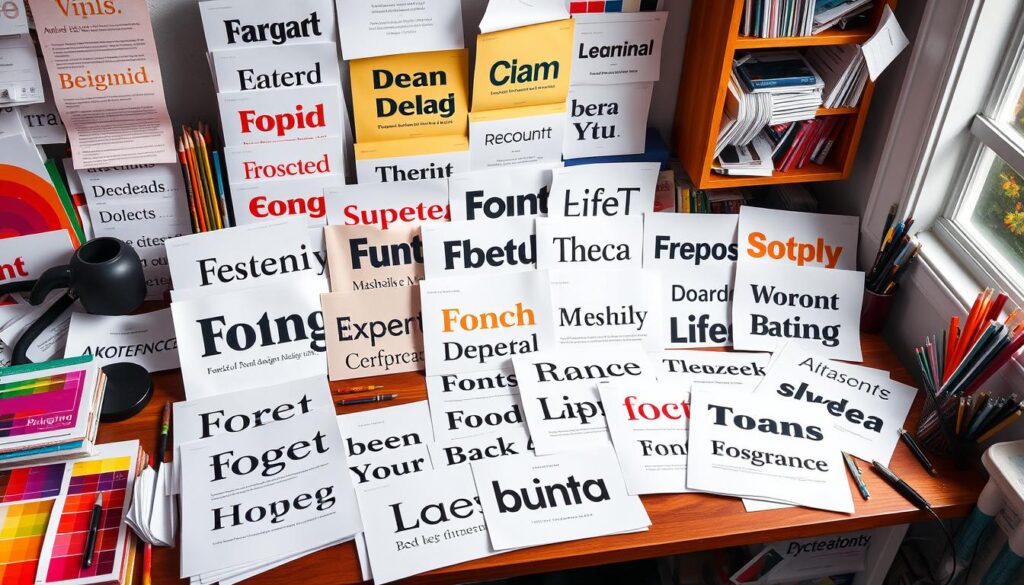
| Brand | Font Used | Font Classification |
|---|---|---|
| Rolex | Baskerville | Serif |
| Tiffany & Co. | Bodoni | Serif |
| Microsoft | Segoe UI | Sans Serif |
| Coca-Cola | Spencerian Script | Script |
| LEGO | LEGO Italic | Decorative |
Understand Font Classifications
Choosing the right font is key for printed content. It affects the look, feel, and how easy it is to read. There are several main types of fonts, each with its own style and purpose. Knowing these can help you pick the best font for your content.
Serif fonts have small strokes at the ends of letters, giving them a classic look. They’re great for body text because they’re easy to read. Sans-serif fonts don’t have these strokes, making them look clean and modern. They’re good for headlines and body text.
Slab serif fonts have thick, block-like serifs, adding weight to headlines. Script fonts look like cursive writing and are best for short headlines or accents. Decorative or display fonts are very stylized but can be hard to read in big blocks of text.
Handwriting fonts look like they were written by hand, adding a casual or personal touch. These classifications give you many options for your printed content.

“The right font can set the tone for your entire piece of content, so it’s important to choose wisely.”
Consider Readability and Legibility
When picking fonts for your printed stuff, focus on making it easy to read. Readability means how well you can understand the text. Legibility is about seeing each letter and word clearly. Fonts like Garamond, Georgia, or Times New Roman are great for this.
These fonts help your eyes move smoothly through text. This makes long texts easier to get through.
Optimize for Readability and Legibility
- Use an effective font size of at least 16px for most body text.
- Aim for line lengths between 45 to 90 characters for optimal readability.
- Maintain a line height of at least 1.5 for longer passages of text.
- Include at least 1em of whitespace between paragraphs for proper separation.
- Avoid excessive use of italic or bold text, as they can negatively impact readability.
- Steer clear of lengthy sections of uppercase text, as it can decrease readability.
- Consider adjusting letterspacing, with looser spacing for small text and tighter spacing for large text.
By choosing fonts that are easy to read, you make your content better. This improves the experience for your audience.
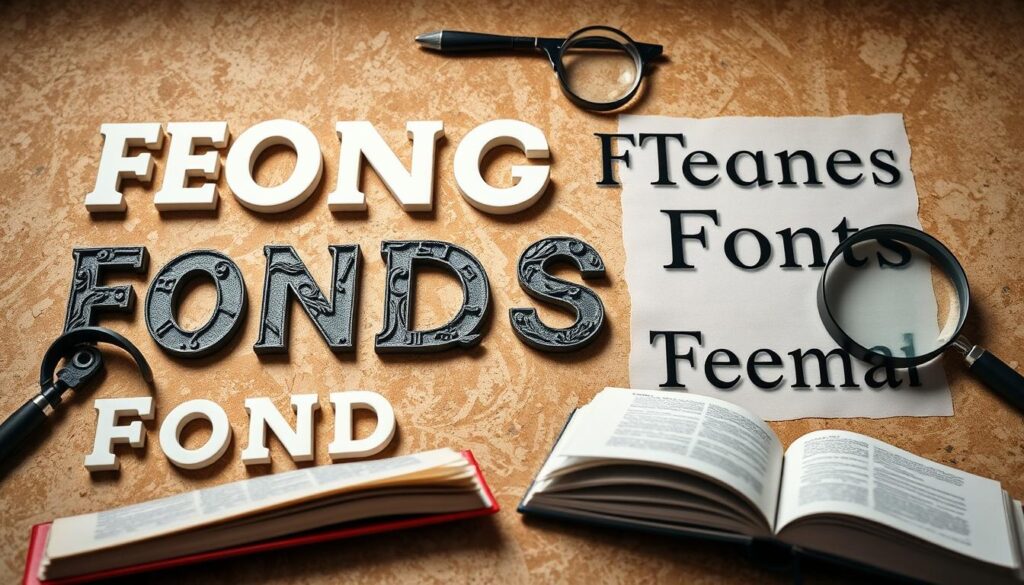
“Choosing the right font can make all the difference in creating a positive and engaging reading experience for your audience.”
Align with Brand Identity
Choosing the right fonts for your printed content is key. They should match your brand’s identity and the message you want to share. The fonts should look good, be easy to read, and show your brand’s unique voice. They should also connect with your audience on an emotional level.
A sleek, modern sans-serif font is perfect for tech companies. It shows innovation and professionalism. On the other hand, a traditional serif font is great for luxury brands. It brings a timeless and sophisticated look.
Fonts should also fit the style and tone of your content. This could be a business report, a design portfolio, or a book. The right font can make your content stand out.
The brand identity you create with fonts is very important. It shapes how people first see your brand and builds a lasting connection. Try different font combinations and ask for feedback. This helps make sure your fonts show your brand’s personality and values well.
“Fonts have the power to shape a brand’s identity and evoke specific emotions in the audience. Choosing the right typefaces is essential for creating a cohesive and impactful visual identity.”
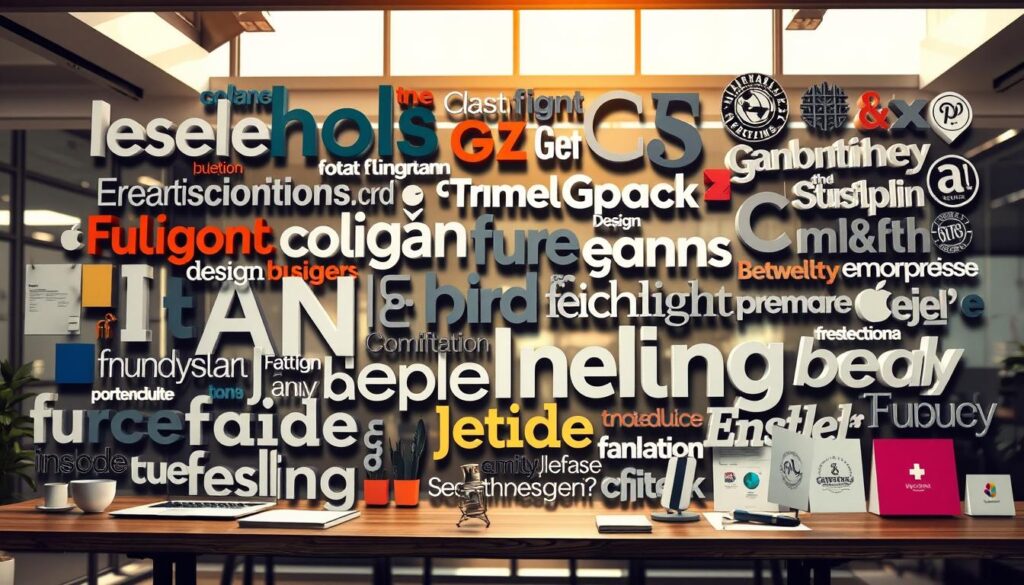
By matching your font choices with your brand identity, brand voice, and the emotions you want to share, you can make your printed content striking. Remember, the fonts should not only look good but also capture the heart of your brand.
How to Choose the Right Font Size and Style for Printed Content
Choosing the right font size and font style is key for making your printed content look good and easy to read. The text size should be big enough to read easily, usually between 12 to 16 points for regular text. Headings and other display text can be even bigger.
Think about the visual hierarchy of your printed piece. Use different font sizes and styles to help the reader’s eye move smoothly and highlight key points. For example, use a bold, large font for headlines, a standard serif font for body text, and a smaller sans-serif font for captions or sidebars. This makes your layout structured and easy to follow.
Serif fonts, like Times New Roman, are best for long texts because they make reading easier. Sans-serif fonts, such as Arial, are great for headlines and titles because they grab attention. Finding the right balance between font size and style is crucial for making your printed materials both attractive and readable.
| Font Type | Recommended Uses | Ideal Font Size |
|---|---|---|
| Serif | Body text, long passages | 10-14 points |
| Sans-serif | Headlines, titles, subheadings | 18-28 points |
| Subheadings | Breaking up large blocks of text | 14-18 points |
By picking the right font size and font style for your printed content, you can make a layout that is both attractive and easy to read. This helps your readers navigate through the information smoothly.
Use Genre-Appropriate Fonts
Choosing the right font for your printed content is key. It depends on the genre and topic. Different genres, like fiction or technical manuals, have specific fonts that fit well.
A classic serif font, like Garamond, is great for novels. It offers a timeless feel. For a design-focused photography book, a modern sans-serif font like Helvetica works well. It looks clean and striking.
By picking genre-appropriate fonts, your content will match your brand. It also makes reading more enjoyable for your audience. This choice is crucial for the emotional resonance and expectations of your readers.
Matching Fonts to Printed Content Genres
- Serif fonts like Garamond, Baskerville, and Minion Pro are often well-suited for literary fiction and non-fiction works, providing a classic and refined aesthetic.
- Sans-serif fonts such as Helvetica, Futura, and Open Sans work well for design-focused publications, technical manuals, and modern non-fiction genres.
- Script fonts, like Lucida Calligraphy or Satisfy, can add a touch of elegance and personality to poetry collections or wedding stationery.
- Display fonts, including Bebas Neue and Oswald, can create eye-catching headlines and title treatments for magazines, newspapers, and other visually-driven printed content.
Choosing the right font can make your content stand out. It creates a reading experience that connects with your audience. It also meets their expectations for the printed content genres you present.
“The right font can make all the difference in the world, transforming a bland passage into a captivating, memorable experience.”
Design an Impactful Book Cover
Choosing the right font is key to a great book cover. It should match your book’s genre and tone. It also needs to catch the eye of potential readers.
Stick to one genre-appropriate font for a clean look. Children’s books, for example, use larger font sizes to make reading fun and easy.
The color choice for your cover is also vital. White text stands out well against images. But, avoid black text on dark backgrounds as it’s hard to read.
Go for a minimalist design to make a strong impression. Focus on the typography and color. This will create a cover that shows off your book’s essence.
“Choosing the right font for printed content involves analyzing similar projects to develop a better understanding of effective and ineffective design.”
Keep your design consistent. Make sure the font on your cover fits your brand. This will leave a lasting impression on your readers.
Leverage Platform-Recommended Fonts
Choosing fonts for your printed work is easier when you use the lists from publishing platforms. Sites like Blurb, Amazon, Ingram, and Barnes & Noble have fonts that work well for books. These platform-recommended fonts make sure your content looks good everywhere and meets your audience’s expectations.
Fonts like Courier, Palatino, and Helvetica are popular for a reason. They’re on the industry-approved font recommendations list. Using these fonts makes your printed product look professional and consistent.
Consult Recommended Font Lists
When you self-publish or use publishing platforms to share your work, check their font lists. These lists help with font compatibility and follow industry standards. Picking fonts from these lists means your content will look right on all devices, giving your readers a smooth experience.
| Publishing Platform | Recommended Font List |
|---|---|
| Blurb | Lato, Merriweather, Roboto, Oswald |
| Amazon | Times New Roman, Palatino, Garamond, Helvetica |
| Ingram | Baskerville, Bookman, Century Schoolbook, Georgia |
| Barnes & Noble | Arial, Verdana, Times New Roman, Georgia |
Choosing fonts from these lists makes publishing easier. It ensures your printed work looks professional and consistent across all platforms.
Maintain Design Coherence
Keeping your design consistent is key when picking fonts for printed materials. Stick to a few fonts, usually two or three, for different parts of your design. Use different sizes, weights, and styles to make headings, subheadings, and body text stand out. This makes your design look good and easy to follow, supporting your brand and making reading better for your audience.
Choose fonts that match the mood and purpose of your content. Mixing fonts, like serif and sans-serif, can add interest and grab readers’ attention. But don’t overdo it, as too many fonts can mess up your design and hurt your brand.
Keeping text alignment the same, like left-aligned, adds to your design’s professionalism. Also, using color well can make text easier to read and highlight important parts. This helps your content’s structure and focus.
“Typography is the foundation of design, and it plays a crucial role in how the audience feels and engages with the content.”
By sticking to a consistent typography, you make your printed content look great and easy to use. It will also match your brand and attract your audience.
Test for Readability and Legibility
To make sure your fonts work well, test them on different devices and platforms. Check how they look on various screen sizes and resolutions. This helps spot any problems that might affect how people read your content.
Think about line height, character spacing, and contrast. These factors are key to making your printed content easy to read. Whether it’s on a computer, tablet, or phone, your audience should have a great reading experience. Testing your fonts helps you make any needed changes for the best results.
Evaluate Readability and Legibility
When picking fonts for your printed stuff, think about readability and legibility. Readability is how well people can understand the text. Legibility is about seeing each character and word clearly. Here are some tips to make your content easy to read and see:
- Use a big enough font size and let users change it if they want. Tiny text is hard to read.
- Make sure the text stands out against the background. This helps people see the text better.
- Choose simple, easy-to-read fonts. Avoid fonts with weird shapes that might make reading harder.
- Check how fast people can read your text. This tells you if your design makes it hard to read.
- For most people, aim for an 8th-grade reading level. For more educated groups, like B2B audiences, aim for 12th-grade.
- Use tools like the Flesch-Kincaid reading level to make sure your content is easy to understand.
By focusing on readability and legibility, you can make your content more engaging and easy to read. This is true no matter what device your audience uses.
“Optimization of print design involves making adjustments based on testing results to enhance readability.”
Typography Best Practices
Creating content that looks good and is easy to read needs careful thought about typography. By following best practices, you can make sure your fonts match your brand and make reading a pleasure. Let’s look at some important tips to keep in mind.
First, make sure your font choices fit your brand’s look. Pick typefaces that go well with your brand fonts and match the mood you want to create. This keeps your brand’s personality strong and makes all your printed stuff look good together.
Focus on making your text easy to read and understand, especially when it’s a lot. Choose fonts that are clear and have enough space between letters. This makes your content easy to read, even from far away. Recommended font sizes for optimal legibility range from 30 to 72 points, depending on the viewing distance.
- Use a consistent visual hierarchy with different font sizes, weights, and styles. This helps the reader know what’s most important.
- Choose fonts that are recommended for their platform. This makes sure your fonts work well on different devices and platforms.
- Keep your design simple by using no more than two fonts per piece. This makes your design look clean and focused.
- Test your fonts on different devices and platforms. This ensures your text looks good and is easy to read for your audience.
By following these typography best practices, you can make sure your printed content looks good and is easy to read. This will help your brand look its best and make your content enjoyable for your audience.
“Effective typography is the foundation for clear, engaging, and memorable communication.”
Conclusion
Choosing the right font for your printed content is key. It can greatly affect how well your message is received. Knowing about different fonts, picking ones that are easy to read, and matching them with your brand are important steps. This way, your printed materials will grab your audience’s attention and clearly share your message.
Also, using fonts that work well on different devices and platforms is vital. Testing your font choices ensures your content looks good everywhere. By doing this, you make your printed materials more appealing and engaging for your audience.
Remember, the font selection, readability, legibility, brand identity, genre-appropriateness, and design coherence are all crucial. Mastering these will help you make a strong impression and share your message effectively with your readers.
FAQ
What factors should I consider when choosing the right font for my printed content?
When picking fonts for printed stuff, think about your brand’s style. Look at font types like serif and sans-serif. Also, consider how easy the text is to read and if it fits your brand’s vibe.
How can I ensure my font selections are consistent with my brand identity?
Before picking a font, check your brand’s guidelines. Make sure the fonts you choose match your brand’s voice and mood.
What are the different classifications of fonts and when should I use each one?
Fonts are grouped into types like serif, sans-serif, and script. Serif fonts are great for body text because they’re easy to read. Sans-serif fonts are good for headlines and body text. Slab serif fonts highlight headlines, while script and decorative fonts should be used carefully.
Why is it important to prioritize readability and legibility when choosing fonts?
Readability means how well you can understand the text. Legibility is about seeing each letter and word clearly. Using fonts that are easy to read and see, like serif fonts, makes your content better for readers.
How can I ensure the fonts I choose align with the genre and topic of my printed content?
Fonts can set the mood for different types of content. For example, fiction books might use certain fonts to create a specific feel. Choosing the right font for your content makes it more engaging for readers.
What are some best practices for selecting the right font size and style for printed content?
For body text, use font sizes between 12 to 16 points. Use bigger sizes for headings. Use different sizes and styles to make your content easy to follow.
How can I ensure my font choices are compatible across different publishing platforms?
Check the recommended fonts for platforms like Blurb and Amazon. Using approved fonts ensures your content looks good everywhere it’s shared.
Why is it important to maintain design coherence when selecting fonts for printed content?
Using a few fonts that work well together makes your content look better. It helps your brand look professional and makes reading easier for your audience.
How can I ensure my font selections are optimized for readability across various devices and platforms?
Test your fonts on different screens and devices. Look at line height, spacing, and contrast. This ensures your content is easy to read everywhere.
Resources
Explore our curated list of recommended resources for printing, design, and free media assets. Whether you need professional printing services, free design templates, or royalty-free photos for your next project, these reliable sites have you covered.
Resources:
Explore our curated list of recommended resources for printing, design, and free media assets. Whether you need professional printing services, free design templates, or royalty-free photos for your next project, these reliable sites have you covered.1. Printing & Design
- Printing Inc. Description: Singapore-based online printing service offering a variety of print products such as business cards, flyers, brochures, and custom stickers with professional design services.
- Namecards Inc. Description: Specialist in name card printing, providing a wide range of custom designs, finishes, and materials for high-quality business cards.
- Kian Hong Press Description: Established corporate printing company in Singapore, offering solutions for brochures, catalogs, annual reports, and other corporate stationery.
2. Free Design Templates
- Canva Description: Offers a wide range of free and customizable templates for various needs, including presentations, posters, social media, and marketing materials.
- FreePik Description: Provides thousands of free and premium templates for brochures, flyers, business cards, and more, along with editable vector illustrations and graphics.
- Piktochart Description: Focused on data visualization and professional templates for infographics, posters, presentations, and reports, with both free and premium options.
3. Free Royalty-Free Photos
- Pexels Description: Offers high-quality, free stock photos and videos shared by talented creators for commercial and personal use without attribution.
- Unsplash Description: A large collection of beautiful, high-resolution images contributed by photographers worldwide, available for free use in any project.
- Pixabay Description: A community-driven platform offering copyright-free photos, illustrations, and videos for use in any creative project, with no licensing restrictions.






